Intro
With the tremendous increase in DevOps adoption rates, more and more companies using DevOps meet the challenges of setting up an efficient DevOps toolchain. It’s paramount to choose only top tools so they’ll ensure enhancements of software DevOps. Undoubtedly, DevOps technologies cannot be successfully implemented in software creation and business processes without the right DevOps solutions to support the DevOps framework. However, with the rapid evolution of DevOps tools, it’s difficult to pick out those perfectly fitting for your DevOps toolset that will also meet all objectives and expectations.
DevOps has been a part of IT solution development at Atlasiko Inc. for a while, therefore we have a lot of experience setting up the DevOps process as well as using DevOps applications for our projects. We analyzed features of the most popular and trending tools and peculiarities of the selection process to present you with useful tips about the tools for DevOps. In this article, we’ll define DevOps software, figure out why it’s important for success, and offer you a list of DevOps tools used in software development with characteristics and details. Also we answered the most popular questions in the DevOps tools FAQ block down bellow.
Best DevOps tools
| Name of DevOps best tools | Pricing | DevOps processes it’s used for | Ratings |
|---|---|---|---|
| Puppet | Open source; custom price for enterprises | Continuous automation, and configuration management | Overall: 4.3 Gartner: 4.2 Capterra: 4.4 GetApp: 4.4 |
| Docker | (billed annually) Personal plan – free; Pro – 5$/month; Team – 7$/user/month; Business – 21$/user/month | Development environment, container management, continuous automation | Overall: 4.6 Gartner: 4.6 Capterra: 4.6 GetApp: 4.6 |
| Jenkins | Open source | Continuous integration, continuous deployment automation | Overall: 4.5 GetApp: 4.5 Capterra: 4.5 |
| ApacheMaven | Open source | Project management; build automation tools | Overall: 4.7 Capterra: 4.7 |
| Gradle | Open source; custom price for enterprises (free trial available) | Build management tool, code management, continuous automation | Overall: 4.7 Gartner: 4.7 |
| Bamboo | Free trial for 30 days; 1200$/year (1 remote agent) | Continuous integration, development, and delivery automation | Overall: 4.4 Gartner: 4.2 Capterra: 4.5 GetApp: 4.5 |
| CircleCI | Free plan; Performance – 15$/month; Scale (enterprise) – 2,000$/month; Server – custom price (self-hosted) | CI/CD | Overall: 4.5 Capterra: 4.5 GetApp: 4.6 |
| Travis CI | Free trial – 30 days; Core – 69$/month; Enterprise – custom price | Continuous integration | Overall: 4.1 Capterra: 4.1 GetApp: 4.1 |
| TeamCity | Professional – free (up to 3 build agents); Enterprise – from 1,999$/year + payment for added build agents | CI/CD | Overall: 4.6 Capterra: 4.6 GetApp: 4.6 |
| Azure DevOps Services | Custom price | CI/CD, project management, DevOps testing | Overall: 4.4Gartner: 4.4 Capterra: 4.4 GetApp: 4.4 |
| Buddy | Free plan; Pro – 29$/month; Hyper – 99$/month | CI/CD | Overall: 4.8 Gartner: 4.8 Capterra: 4.8 GetApp: 4.8 |
| GitHub | Free plan; Team – 44$/user/year; Enterprise – 231$/user/year | Version control, CI/CD, project management, development environment | Overall: 4.4 Gartner: 4.2 Capterra: 4.5 GetApp: 4.5 |
| Git | Open source | Version control | Overall: 4.8 Capterra: 4.8 GetApp: 4.8 |
| Bitbucket | Free plan; Standard – 3$/user/month; Premium – 6$/user/month (price depends on the number of users) | Version control, CI/CD, continuous development | Overall: 4.6 Gartner: 4.5 Capterra: 4.6 GetApp: 4.6 |
| Mercurial | Open source | Source control management | Overall: 3.8 Capterra: 3.8 GetApp: 3.8 |
| AWS CodeCommit | Free plan (up to 5 users); each added user – +1$/month | Managed source control | Overall: 4.0 Capterra: 4.0 GetApp: 4.0 |
| Apache Subversion | Open source | Version control | Overall: 4.2 Capterra: 4.2 GetApp: 4.2 |
| Kubernetes | Open source | Configuration management, container management, development environment | Overall: 4.5 G2: 4.5 |
| Chef | Open source, custom price for enterprises | Configuration management, automation | Overall: 4.5 Gartner: 4.1 Capterra: 5.0 |
| Vagrant | Open source | Configuration management, development environment | Overall: 4.0 Capterra: 4.0 |
| Ansible | Free trial – 60 days; Standard and Premium plans – custom price | Configuration management, orchestration, automation | Overall: 4.3 Gartner: 4.2 Capterra: 4.5 |
| HashiCorp Consul | Open source, custom price for enterprises | Configuration management, automation | Overall: 5.0 Capterra: 5.0 GetApp: 5.0 |
| Terraform | Open source | Configuration management, Infrastructure-as-a-Code | Overall: 4.7 Gartner: 4.4 Capterra: 4.8 GetApp: 4.8 |
| Test Sigma | Free plan (up to 5 users); Pro – 349$/month (billed annually); Enterprise – custom price | Automated continuous testing | Overall: 4.4 Capterra: 4.4 GetApp: 4.4 |
| Tricentis Tosca | Custom price | Automated continuous testing | Overall: 4.3 Gartner: 4.4 Capterra: 4.3 GetApp: 4.3 |
| Selenium | Open source | Automated continuous testing | Overall: 4.4 Gartner: 4.5 Capterra: 4.3 |
| SoapUI | Open source | Automated continuous testing | Overall: 4.5 Capterra: 4.5 |
| IBM Rational Functional Tester | Custom price | Automated continuous testing | Overall: 3.9 Gartner: 3.9 |
| Jira Software | Free plan (up to 10 users); Standard – 7.75$/user/month; Premium – 15.25$/user/month; Enterprise – custom price | Development environment, application lifecycle management, continuous testing | Overall: 4.4 Gartner: 4.4 Capterra: 4.4 GetApp: 4.4 |
| Prometheus | Open source | Continuous monitoring | Overall: 4.4 Capterra: 4.4 GetApp: 4.4 |
| Nagios | Open source | Continuous monitoring | Overall: 4.5 Gartner: 4.3 Capterra: 4.6 GetApp: 4.6 |
| New Relic | Free plan; Pro and Enterprise – custom price | Continuous monitoring | Overall: 4.5 Gartner: 4.5 Capterra: 4.5 GetApp: 4.5 |
| PagerDuty | Free plan; (billed annually) Professional – 21$/user/month; Business – 41$/user/month; Digital Operations – custom price; Free trial available | Continuous monitoring | Overall: 4.5Gartner: 4.4 Capterra: 4.6 GetApp: 4.6 |
| Splunk | Custom price | Continuous deployment and server monitoring | Overall: 4.5 Gartner: 4.3 Capterra: 4.6 GetApp: 4.6 |
| Sensu | Free plan; Pro – 3$/node/month; Enterprise – 5$/node/month; 14 days Free trial | Continuous deployment and server monitoring | Overall: 4.8 Capterra: 4.8 GetApp: 4.8 |
Top DevOps tools: comprehensive list
Professionals in Atlasiko Inc. have expertise in working with different DevOps tools. To create this recommendation DevOps tools list we’ve analyzed our own experience, reviews from users across the world, software characteristics and functionalities, and pricing policies. In the table below you can also find ratings of each DevOps solution from the most popular review platforms such as Gartner, Capterra, GetApp, and G2. We specified the DevOps tool list with their functional purposes and main features, but some tools for DevOps are multifunctional and can be used for several DevOps examples of processes. Check out the top tools from our list to implement DevOps in IT infrastructure and the DevOps frameworks.

Even though some development projects might appear challenging, professionals of our team take it upon themselves to create an unparalleled solution. We develop programs keeping in mind business needs and goals of our clients.Talk to Expert
Puppet
Puppet is included in the DevOps open-source tools for DevOps automation. It’s in charge of facilitating managing and automating your infrastructure and intricate DevOps workflows. Puppet implements DevOps and automation by extracting configuration information from numerous operating systems and platforms to automate and streamline complex manual procedures. It becomes challenging to keep all servers in a particular condition when you have a big number of servers, a mixed environment, or plans to extend your infrastructure. Puppet may help you by saving the budget of your projects and following timelines thanks to the great velocity of automated software build tools in the IT infrastructure.
Docker
Docker is a lightweight software containerization technology that uses an integrated DevOps approach to streamline and speed up different SDLC procedures. A package known as a docker container image contains all the components required to run a program. Thanks to these features Docker is also considered to be an autonomous development environment. Its key characteristics, which have made it one of the most important DevOps automation tools, include standardized packaging design for a range of uses. The DevOps software provides the support of container runtime on such operating systems as Linux and Windows servers. It’s easy to establish integrations with other apps of the DevOps toolchain e.g. Cloud solutions for DevOps to facilitate cloud migration, automated build tools for distributed development, and deployment software tools to enable DevOps deployment methodology.
We apply the best DevOps practices to help you save costs and launch quickly.
Jenkins
Tools like Jenkins belong to multifunctional DevOps platforms. It is an open-source automation platform that aids in the automation of application development procedures like creating, enabling CI/CD, deploying, and testing. Teams can simply monitor repetitive operations, swiftly spot difficulties, and seamlessly integrate changes thanks to this DevOps tool. Jenkins DevOps tool also provides a great number of plugins to integrate with virtually every CI/CD tool your teams use. This makes DevOps Jenkins tools extensible, allowing you to conduct a variety of extra activities. It's a standalone Java DevOps program that runs on the most popular operating systems. Jenkins has a simple online interface with built-in error checks and guidance that makes setting it up and configuring it easy.
Apache Maven
Maven is one of the best automation build tools. It is mostly used for DevOps Java-based projects and serves as a project management and comprehension tool. It assists in managing DevOps projects building processes, documentation, and reporting with a great level of automation. For specific operations like code compilation and packaging, Maven provides preset targets. To speed up work, it gets Java libraries and Maven plugins from its repositories. Automation of updates, transitive dependencies, and their closures are just a few of Maven's superb dependency management features.
Gradle
Gradle as one of the top automation tools for DevOps will help you to increase software development productivity. This is one of the open-source DevOps build automation tools, that enables software or application development. It is used to accelerate the automation of software development, testing, and deployment in multiple languages. You may build, combine, and then organize end-to-end software delivery using Gradle's extensive API and sophisticated ecosystem of extensions and integrations. Gradle also gives priority to the execution of tasks through DevOps dependency management tracking them via graphs. It can be utilized as a DevOps platform for creating microservices and mobile applications. This DevOps tool is easy to implement both for experienced business establishments of enterprise-level and small startup companies.
Bamboo
Many DevOps teams select Bamboo as one of the top-notch server automation tools for continuous integration, continuous deployment, and software application delivery. With this DevOps application, you can transfer automated builds, deployments, and testing may into one interconnected DevOps workflow. As a DevOps tool, it enables you to set up triggers, develop build plans with numerous stages, and assign agents to essential builds and deploys. Many users admit that Bamboo’s interface is rather intuitive and user-friendly, so it’s easy to navigate even without previous experience. The Bamboo automation pipeline requires less configuration time than Jenkins because it has pre-built functionalities. This DevOps solution makes bug caching possible by allowing parallel automated tests to regress products in response to each update comprehensively.
CircleCI
The DevOps cloud-native CI/CD platform CircleCI offers dependability and velocity for the software development workflow. It can be utilized by DevOps teams of all sizes. On your infrastructure or in the cloud DevOps, you can swiftly scale up the development and deployment of high-performing applications. To simplify testing, CircleCI automatically executes your CI/CD workflow in a virtual machine or clean container. The DevOps tool promptly warns responsible team members of pipeline faults. It can perform as code deployment tools, automatically deploying codes to a new environment in order to facilitate speedy time-to-market. CircleCI allows for the orchestration and definition of task execution for improved workflow management. It supports a wide range of languages, including Ruby, Javascript, C++, PHP, Python, etc., and allows the installation of different extensions and DevOps integrations to expand DevOps capabilities.
Travis CI
Travis CI is an effective continuous integration (CI) tool for developing and testing apps hosted on GitHub or Bitbucket that is best suited for open-source projects. It has an MIT license and was created in Ruby. It can be quickly installed and is compatible with iOS, Mac, and Linux OSs. Travis CI allows for the use of Java, Python, PHP, Perl, etc. Among other features, it has some functionalities of deployment automation tools. The platform will provide you with set-up databases ready for use, live build metrics and statistic reports, and parallel tests. It also has characteristics from DevOps security tools offering a high-level access control system for better security.
TeamCity
TeamCity is a powerful continuous integration DevOps platform for DevOps teams. It is a multifunctional CI/CD DevOps solution that provides more flexibility for various DevOps workflows and development methodologies. Among numerous advantages, we can regard hundreds of plugins that anyone can download and install for free. Developers are prevented from altering source codes in version control systems by gated commits. TeamCity provides the real-time reporting capability to accelerate issues-solving responses as well as code coverage, integrated inspections, duplication search, etc. Supporting the platforms of Java, Ruby, and.NET makes this DevOps solution one of the most popular tools for CI/CD DevOps processes.
Azure DevOps
The integrated DevOps platform from Microsoft called Azure DevOps allows you to control all aspects of your DevOps cycle from a single integrated interface. This DevOps solution consists of a number of products, each of which targets a certain stage of your process. Azure DevOps tools list includes Azure Repos (cloud-hosted Git Repos), Azure Test Plans (a DevOps testing tool), Azure Boards (project management), Azure Pipeline (a CI/CD tool), and Azure Artifacts (developing, managing, and publishing packages). The tools offered by Azure DevOps Services can all be subscribed to separately, so you are not required to use them all.
Buddy
Buddy is an efficient DevOps tool for CI/CD to build your software more quickly. This tool supports feedback-driven continuous integration and deployment. A user-friendly interface assists DevOps developers in getting used to the DevOps platform capabilities quickly and without extra learning to save time. Buddy also provides change detection, parallelism, advanced caching, RAM and vCPU scalability, and other features that speed up installations. This DevOps tool enables you to carry out more than 100 tasks in addition to building and deploying. Like many other popular DevOps tools, Buddy can be integrated with Firefox, Chrome, Selenium, and more. Besides, it includes cloning, pipeline importing and exporting utilizing templates, and workflow management.
GitHub
Many businesses and DevOps developers rely on GitHub to create, maintain, and release their software. This DevOps solution is considered to be one of the largest and most sophisticated development DevOps platforms. It also offers Git version control and web hosting for your software development. As a multifunctional program, GitHub provides users with the capabilities of bug detecting, task management and CI. It’s available to install on macOS, Windows, and Linux and also has a mobile version in a form of an app. Along with its functionality, GitHub also provides Git's distributed version control and source code management features. Because its fundamental services are free, it is mostly used to host open-source projects.
Git
One of the most well-liked DevOps technologies is Git, which is widely utilized in the software development industry. It is a distributed Source Code Management application that belongs to the famous tools often used by open-source developers and remote teams. The DevOps Git tool grants you the capability to follow the progress of your work with tracking features. When necessary, you can save various versions of your source code and go back to an earlier one. It's also an awesome DevOps feature for testing new ideas because you can make different branches and only merge new features once they're ready.
Bitbucket
Bitbucket is a Git-based version control repository system. It offers central source code management and encourages developer community cooperation and communication. With Bitbucket, tools for controlling access to the source code, project management, pull requests for code review, and its interface with Jira for traceability are all available. You may easily collaborate on code with your team using Bitbucket, which enables distributed version control. Bitbucket provides teams with a single location to organize projects, code, test, and deploy in addition to supporting Git and Mercurial version control.
Mercurial
Mercurial is a collaborative, free source accessible, cross-platform revision control program. The design of Mercurial is fundamentally straightforward but prioritizes excellent efficiency, scalability, and sophisticated branching and integrating features. It is simple to go from Subversion to Mercurial because the fundamental set of instructions is comparable. In order to use more complex commands, you can install various extensions with specific functionalities.
AWS CodeCommit
You can manage assets anonymously in the cloud using AWS CodeCommit DevOps tool, a version control service presented by Amazon Web Services. Private Git repositories are hosted by CodeCommit, a managed source control solution that is safe, scalable, and secure. You don't have to worry about scaling the infrastructure of your source control system or managing it yourself while using CodeCommit. This DevOps solution can be used to store anything, including binaries and code.
Apache Subversion
A free and open source version management system (VCS) called Subversion is quite popular in use. Subversion keeps track of changes made to files and directories over time. This enables you to retrieve earlier versions of your data or look back in time at how it changed. Because Subversion can function across networks, it can be utilized by users on several devices. Collaboration, as a main principle of DevOps, is encouraged to some extent by the fact that different individuals can edit and control the same collection of data from their separate places. Without a single channel that all changes must pass through, progress can happen more swiftly.
Kubernetes
A multifunctional DevOps platform for container orchestration called Kubernetes advances container management. You can use Kubernetes development tools to automate the process of managing a large number of containers. As one of the advantages of this DevOps system, there’s no need to bind your containerized programs to a particular machine while using Kubernetes. Instead, you can deploy to a group of computers called a cluster, with Kubernetes handling the scheduling and distribution of containers among the entire group. There is one master node and many worker nodes in a Kubernetes cluster. The containers are deployed to the worker nodes by the master node, which also carries out your pre-defined policies. Kubernetes keeps an eye on everything to avoid problems e.g., without delays, it will recognize when a worker node is offline and reassign the containers.
Chef
Chef is a configuration management solution that uses written code rather than a manual procedure to manage the infrastructure, making it very simple to automate, test, and deploy. This DevOps app supports a variety of operating systems and has a client-server design. Additionally, it is compatible with cloud platforms. Chef helps to automate the configuration, deployment, and management of every application throughout the network, whether we were using the cloud or a hybrid setup. Chef can help us launch applications more quickly. The velocity of software development refers to how fast the software may change in response to emerging objectives or situations, and Chef is an excellent tool for expediting software delivery.
Vagrant
Vagrant is open-source software used to create and maintain reproducible, portable virtual environments for software development using Docker containers, AWS, VMware, etc. Vagrant streamlines software configuration management in DevOps to increase development productivity. Such OSs as Windows, macOS, Linux, FreeBSD, Arch Linux, CentOS, and Debian are all compatible with it. For software needs, OS settings, users, packages, and other things, Vargant uses declarative configuration files. It gives you the freedom to select the editor, browser, debugger, and IDE of your choice. To enable you to utilize the same configuration script for production, Vargant interfaces with various configuration management systems such as Docker, Ansible, Puppet, and Chef.
Ansible
Ansible is an open-source tool for configuration management in DevOps. It functions similarly to DevOps automation tools like already mentioned Puppet and Chef at the deployment end of the CI/CD framework. You can use it as a deployment automation tool and set up your infrastructure. Its primary selling features in comparison to other DevOps solutions are simplicity and usability. Another aspect of Ansible that is commonly emphasized is its agentless design. Ansible is a safe and compact solution for DevOps configuration management automation because it doesn't run any daemons or agents in the background.
Consul
Consul is one of the top DevOps tools for configuration management. It gives users the functionality to leverage secure channels, automate network settings, and find services in runtime or the cloud. This device is perfect for contemporary infrastructures. By integrating Integrity Consul with Kubernetes, you may increase its functionality. This configuration management DevOps software makes it possible to deploy a service net within a runtime or infrastructure. To reduce downtime, it finds and implements new services and provides real-time agent conditions.
Terraform
Terraform is one of the well-known Infrastructure-as-Code DevOps technologies on the DevOps market. It is an open-source Infrastructure-as-Code application that provides a standardized Command Line Interface workflow to assist you in managing a number of cloud services. It includes the declarative language HashiCorp Configuration Language, which enables you to specify and provide data center infrastructure. Resource provisioning is automated, and the human factor is decreased.
Test Sigma
TestSigma belongs to cloud-based automated continuous testing tools for Agile and DevOps projects. It is used to test APIs, mobile web apps, Android & iOS programs, and web platforms. With this platform, coding expertise is not required. It facilitates testing web-based applications, as well as web applications for iOS and Android, automatically. There are more than 800 combinations of desktop browsers and OS available. It includes tools for managing manual testing tests.
Tricentis Tosca
A continuous testing platform called Tricentis Tosca quickens testing to keep up with Agile and DevOps technologies. It makes certain that your complete digital environment is tested end-to-end faster and more efficiently. By eliminating testing bottlenecks and reducing the risks associated with software launches, its codeless, AI-powered strategy speeds up innovation across your company. Tricentis Tosca makes use of technology for testing based on risks and models to increase test automation rates and make management simple.
Selenium
Selenium DevOps is mainly utilized for the automation of web-based apps for testing functions, but is also capable of automating other online administrative functions. You can build reliable web regression automation kits and tests with Selenium WebDriver, and it makes it easier to scale and distribute scripts across many settings as well. A Chrome and Firefox extension called Selenium IDE makes it easy to record and replay browser interactions. To scale your test suite, use Selenium Grid to run tests on numerous devices and manage several environmental settings from a single location.
SoapUI
SoapUI is a DevOps tool for testing web-based services, including SOAP, RESTful, and HTTP-based services. With a commercial partner called ReadyAPI that offers further capabilities, SoapUI is an open-source, totally free solution. Testers can do automated functionality, usability, compliance, and load tests on various Web APIs using SoapUI. All of the industry-standard methods and protocols for testing APIs are supported by SoapUI. The interface of this DevOps solution is straightforward and easy to use for both experienced and new users.
IBM Rational Functional Tester
Rational Functional Tester belongs to the type of DevOps automated testing tools for functional and regression testing that supports automated testing for GUI, data-driven, and regression testing. Among the most long-drawn-out, fallible, and labor-intensive types of testing is interface testing which can be carried out by this DevOps testing tool. By enabling the recording of test scripts and tests that can be repeated to enable identical repetitions of the same testing sequential order, RFT enables the automation of testing scenarios. The tool's high level of adaptability enables configuration across a wide range of testing procedures and test scripts.
Jira Software
Jira is a well-known DevOps platform for project management and issue tracking that has functionalities of tools for continuous testing. Since Jira was first intended to be a bug-detecting tool, most developers still view it in this way. As this DevOps software is multifunctional, you can also create branches and pull requests, view commits, manage dependencies and releases, manage releases, view commits, and more thanks to its user-friendly interface. Jira's project management functions were later introduced, and they work in conjunction with its bug-tracking features. Jira includes a sophisticated automation engine that lets you create automation rules using a convenient drag-and-drop interface.
Prometheus
Prometheus is a performance DevOps monitoring tool that is open-source. On the basis of time series data, it also provides container monitoring. White box monitoring is aided by Prometheus, an effective metrics-based and time-series database. The Prometheus tool has a thriving environment and operates as a community-driven system that can assist with monitoring and alerting. The amazing part about it is that it is incredibly user-friendly and that getting support for using it is simple.
Nagios
Nagios is among the most widely used open-source and free DevOps monitoring tools. It supports the monitoring of your infrastructure to identify and address issues. You can log events, outages, and failures using Nagios. Nagios' graphs and reports let you monitor trends as well. By doing so, you can anticipate outages and failures and identify security risks. Despite the plentiful number of DevOps solutions available for infrastructure monitoring, Nagios stands out because of its robust ecosystem of plugins.
New Relic
Many teams use New Relic to monitor an application performance management. By keeping an eye on application statistics that represent overall web application performance, the objective is to increase efficiency and reduce disruption. Small nuances must be paid attention to while managing modern online apps since they frequently combine to negatively impact the user experience. These parameters are made visible by New Relic which belongs to monitoring tools for DevOps so that site administrators and programmers are able to take the required corrective steps in a timely manner. The capability to track functionality in real time is another distinctive feature that the application monitoring tool provides. This is crucial if the website experiences unexpected volume and is at risk of going offline.
PagerDuty
PagerDuty functions as a potent DevOps monitor performance platform designed primarily for utilization by the DevOps operation staff to manage the dependability and efficiency of apps. The DevOps application can also assist in promptly identifying and resolving mistakes and issues. If any problems or bugs related to development and production are detected PagerDuty will quickly notify the responsible DevOps tramp providing the required data.
Splunk
Splunk is one of the Software-as-a-Service and on-premises investigation and monitoring tools in DevOps. It provides capabilities like monitoring and dug diagnostics for all components of your infrastructure, whether it is physical, virtual, or cloud-based. Splunk will assist in the acceleration of innovations to enhance programs for better user experiences. The DevOps tool uses the combination of AIOps with machine learning for automatic remediation and predictive alerting. MTTA efficiency increased with automated issue response that is mobile-first.
Sensu
Sensu is a free DevOps tool for monitoring DevOps in cloud infrastructure. It is simple to deploy using Puppet and Chef. Sensu Observability Pipeline is scalable, integrated, and secure. Workflows for self-service with integrated authentication are essential for cooperation among both development and operations. You can define the monitoring data that are most important by using declarative configurations and a service-based approach to monitoring, which automates your workflows and frees you up to concentrate on what really matters.
DevOps tools FAQ
What are DevOps tools?
To start with, let’s answer the popular question “What are the DevOps tools?”. The DevOps tool definition is simple – they’re basically applications that help to enable DevOps in practice, make all DevOps concepts work, and create uninterrupted, continuous software development and delivery workflow with a maximum level of DevOps automation. However, a single DevOps tool won’t ensure the establishment of a cross-functional mode, which is essential for the DevOps model to work. If you want to gain the utmost benefits of DevOps practice and build efficient DevOps management, it’s fundamental to gather the DevOps stack of solutions for each phase of the DevOps cycle and organize them in the connected DevOps tools chain.
What is the purpose of DevOps tools?
The DevOps methodology is considered highly advantageous for the growth of productivity and ROI indices. Tools play one of the key roles in this case ensuring automation in DevOps. The excessive functionality of DevOps apps helps to solve different challenges, facilitate DevOps for developers, and secure processes. Here we have some major objectives that the DevOps lifecycle tools are aimed to reach.
- Hasten deployment
Thanks to the automation tools DevOps products go through shorter cycles. It allows companies to quicken their time to market by rapidly releasing apps and software with the use of standardized DevOps frameworks. Besides, DevOps managers also get more opportunities to find and integrate innovative technologies and DevOps methods that certainly will bring improvements to business process management. - Transparency and control
Top DevOps companies aspire to select and use only the best tools for DevOps because they facilitate DevOps software development and allow monitoring processes and more control over DevOps workflows. The DevOps tech stack with automated DevOps pipelines minimizes risks and human factors incidents. Such software also enhances productivity because DevOps teams can follow established standards to give a quick response to accidents and failures. - Quality assurance
The adequate DevOps toolchain ensures that all bugs and software defects are detected and fixed in time. Moreover, IT solutions developers don’t require much effort as tall procedures are computerized. Undoubtedly, DevOps technologies of continuous integration, delivery, and testing with the use of DevOps tools significantly increase the quality and provide assurance that users receive responsive software.
How to choose the best tools among various DevOps software?
There are several factors and indicators that you need to pay attention to if you aspire to choose the best tool for DevOps technology to be fulfilled in practice. We’ll give you a few tips so it’ll be easier to decide on what top tools and software DevOps to utilize.
- DevOps application infrastructure and its technologies
Before implementing any DevOps tool you should find out if it’ll work with other apps across different development environments and what platforms it’s powered by. This way you’ll ensure compliance and the feasibility of building DevOps development environments and an efficient DevOps technology stack successfully. - Integration in the DevOps developers processes
For software engineers and developers DevOps integrations with their best software development tool, that is currently used, are of utmost importance. In this case, you can overcome two of the 3 main challenges of the DevOps approach – organizational changes and learning, and interconnectedness. If new DevOps tools can be connected with old familiar ones to enhance productivity and add to functionalities, it’ll spare developers the time they’d spend on learning and prevent interruption of DevOps workflows. - Wide-ranging integrations
The best tools suited for your DevOps tools chain should have the capability of DevOps integration with other pipeline technologies. DevOps integrations with DevOps tools for testing, communication and collaboration platforms, CI/CD software, and systems for project management will help you to set up uninterrupted development and release DevOps process. - Usability
Undoubtedly, many DevOps teams favor intuitive DevOps tools with a logic interface to shortcut tutorials and learning stage and proceed to work immediately. That’s why you need to evaluate in advance if it’ll be easy to use and adopt. - Costs and licenses
Even for the best DevOps companies, that have already gained success, the price of the tools used in DevOps processes is one of the key factors. Each business aspires to reach maximum effectiveness of business operations and development at the less possible cost. While there are many DevOps tools open source, if you want to have some extra functionality or your company is enterprise level, consider variants with special plans and assess their pricing policy in accordance with your financial capacity. Licensing also has to be transparent.
Conclusion
Undoubtedly, DevOps tools are essential means of building an automated DevOps software development lifecycle. Without DevOps applications, most practices and principles of DevOps cannot be implemented in practice. However, with the great pace of advancements in the field of DevOps solutions, it’s rather complicated to find the best DevOps tools options that will wholly meet the objectives of your projects and have proper features. We hope our list of DevOps tools will help you to decide on the best solutions for your DevOps toolchain.
Atlasiko Inc. successfully employs DevOps concepts and utilizes only the best tools for software development and operations in the DevOps model. Therefore, our DevOps consultants can assist you in establishing the DevOps frameworks with the use of top DevOps tools chosen for your particular IT product development processes to enhance the IT infrastructure and maximize application performance. Contact us to get more information about our services.































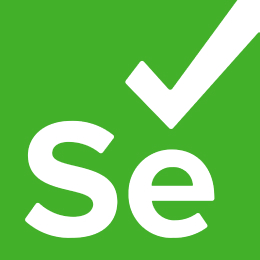











most tools are must-have
Hi, we're happy to see that you like our list of top DevOps tools!