Literally, on a daily basis, we all utilize various web-based programs and visit many websites. Nonetheless, it can be challenging for end users without specialized knowledge to differentiate these two IT solutions. To be able to understand the difference between a website and a web app is especially important for business owners who want to advance the growth and enable the digital transformation of their companies. This way it’ll be easier to make the right decision in a web app vs website choice. Once you've decided, simply request our web development services to receive your ideal IT solution.
In this article, we analyzed and compiled the most significant facts and characteristics about the website versus web application correlation. Read ahead for a better awareness of what the difference between website and web application is.
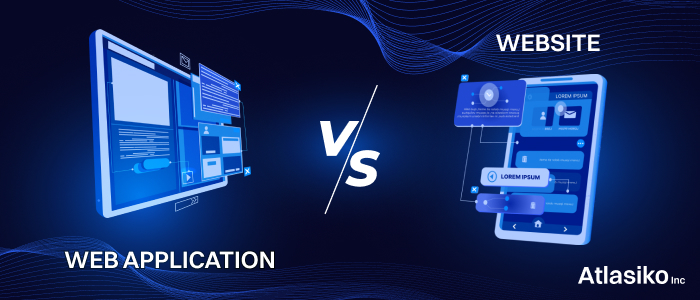
Web application vs Website: definitions
It’s only right to start by giving a brief explanation of the terms we’re trying to delve into. First, let’s give a definition of web applications to understand the principles and peculiarities of their development. We’ll also take a look at the website definitions to be able to compare both web-based solutions.
Web apps definition
Let's give a short description of the meaning of web-based application to deal with the "What is a web app?" question. Web-based software, which is commonly referred to as a web app, is stored on a remote server and made available over the Internet through a browser interface. The major objective is to remotely deliver certain functionality to consumers from any device. Web apps by definition are web services, and many websites (though not all of them) feature web programs. Everyone, from businesses to individuals, can create a web tool for a variety of uses and purposes. Web-based pieces of software, that are utilized the most in our daily life, can be online stores, calculators and converters, email services, and social networks. While some web-based apps are only accessible through a particular browser, the majority enable access through all browsers.
Website definition
A website is a collection of an unspecified number of web pages that are interlinked and structured in accordance with a defined architecture. If you want your site to be visible to everyone, it must be saved or hosted on a web server that is always connected to the Internet. The website's web pages are linked together by hyperlinks and hypertext and have a common layout and design to produce an accurate image of a brand. There usually are additional files on the website, for example, images, videos, or other assets.

Even though some development projects might appear challenging, professionals of our team take it upon themselves to create an unparalleled solution. We develop programs keeping in mind business needs and goals of our clients.Talk to Expert
Difference between web app and website in features
To give you a better picture of the different and common in web app vs website, let’s compare the most frequent features that both web-based solutions have. Of course, this list of characteristics may vary depending on the requirements of each individual project, so we’ll present only the most frequent ones that you can often experience.
Core characteristics of web applications
Web apps have their own set of features and unique qualities that distinguish them from other IT solutions. Here are the most versatile qualities.
- Hosted on the cloud and highly scalable.
- Cross-platform functioning.
- Created using a modular approach and loosely coupled to maximize the flexibility of module modifications.
- Enabled automated testing.
- Facilitated deployment and development.
- Possible support for both traditional and SPA behaviors.
- Protection of data.
Main characteristics of a website
No matter what types of organizations or industries various websites are designed for, they all share a few universally recognized characteristics that signify strong web-based solutions. This is a short list of important site attributes to take note of.
- Simple navigation for excellent usability.
- Design that is trendy and stylish.
- Content that represents a brand's authority.
- Top-quality visuals on a site and accurate product information.
- Social networking links as a site expansion.
- Quality blog posting.
- Security of data.
Website versus Web application: types
In case, you’re struggling with the choice of web application vs website, consider different types and the purposes they are mainly used for. Here we compile the most typical categories with brief descriptions.
Types of web applications
- Single-page apps – operate small amounts of data and enable interactions without interruption.
- Multi-page applications – works similarly to the traditional types of web software designs reacting to each new action from the user by loading new pages from a server.
- Web app portals – contain links to different web-based tools granting access from a homepage.
- Animated web apps – web-based software with animated elements and effects aimed at representing content creatively with the help of Canvas technology.
- Rich Internet apps – similar to functionalities of desktop programs but on a web basis, created to overcome typical browser restrictions with the help of user-side plugins.
- Ecommerce web-based apps – examples of web apps that provide online shopping opportunities enabling secure transactions via integrations with payment systems.
Website types and purposes
- Personal website – such websites allow individuals to share their content, usually on personal topics.
- Ecommerce – represents products and enables easy online shopping, but has more limited interaction capabilities than ecommerce web apps.
- Portfolio – contrary to personal websites, this type is used in the professional field to showcase the results of work.
- Business website – mostly chosen by businesses to set contact with clients, present information about their services or goods, share pricing details, etc.
- Blog – this type of site is aimed at sharing content, useful information in the forms of articles, blog posts, research, and whatnot.
Web application and website difference in functioning
To highlight the difference between web app and website, it’s also important to describe the principles of functioning that are actually disparate for both online solutions.
How web apps work
To answer the popular question “How does a web application work?”, we present you with a brief description of the major functional processes of a traditional web app step-by-step.
- Using a web browser or the application's user interface, the user sends a request to the web server across the internet.
- The web server forwards this request to the relevant web application server.
- The requested operation, such as the database query or data analysis, is completed by the web server, which subsequently produces the requested data's results.
- Web application servers deliver information or processed data to the web server as a result.
- The requested information is provided by the web server in response to the client, and the user's display subsequently shows it.

GudHub as an example of web application functionality.
How websites function
To discern the difference between website and web app, let’s look at distinctions in the operations of a website.
- When you start a web browser and type in a domain name, your browser will show the websites associated with that domain name.
- Each website has its domain name, also known as a website address, which is connected to the IP address of the web server. The Domain Name Server is used to manage and track IP addresses.
- Your web browser makes some inquiries when you type in a domain name, i.e. it searches the IP address of the domain name, locates the hosting web server, requests a copy of the requested web page from that server, receives that web page from the server, and finally transcribing the web page to display the information on your screen.

Comparison chart Website vs Web app
| Characteristics | Website | Web application |
|---|---|---|
| Purpose | Information delivery to website visitors is the primary goal of any website. Depending on the type of website and the objectives of the site development, the content will vary. | The goal of web software programming is to make online apps that can assist users in completing tasks. Web-based applications have specialized features for consumers' demands, just like desktop or mobile software. |
| IT solution development process | As a website is a collection of web pages and doesn't have many complex capabilities, it is thought to be simpler and faster to develop. The majority of the creation time is spent on content, SEO, and design. | Comparing web apps vs websites, web programs are more complicated to create. A web program must have extended functionality, adequate responsiveness, usability, and security in addition to the services required for website development. |
| Time to release | Usually, it takes from a week to a month or more to create a typical website. This heavily depends on the type and the main objectives, and the set requirements for the website. Static websites can be created more quickly than dynamic ones, which take more time and work to develop. | Web-based applications take longer to develop since they are more complicated and multifaceted. The process typically comprises two phases. The first step is to create a minimum viable product or a web app with only the most fundamental features. Then programmers resort to the web app scaling phase when the extension of functionalities and improvements take place. This phase doesn't have time limits as it depends on clients’ demands. |
| Authentication | The majority of informational websites are open-source and don't require authentication. Site owners may, however, set it up and ask for registration for additional features or recurring updates. | Due to the diverse range of capabilities of website applications, accessing their functionality frequently necessitates several types of authentication. |
| Hosting | Prevalently, websites don’t contain a lot of data that have to be processed. This impacts the price of site hosting making it less expensive. | Logically, a web program needs more robust hosting with more features since it has more components. Hosting services get more expensive as a result. |
| Type of Software | A website is the end result of web development services, so after launching it can be easily accessed via browsers on different devices. | Creating a web tool is completed with the website development. It is explained by the requirement for web-based software to have its own websites in order to give consumers access to the features. |
| UI/UX | For the interface and architecture of a website you can use standard layouts and it’ll work. Although, unique design significantly increases the website’s performance and engagement rates. | The UI/UX design performed by a specialist is a must-have for web applications. It enables the intuitiveness of a web program and the navigation comprehensiveness for users to ensure a positive experience. |
What’s better – website vs web application
Now, that you have an understanding of the difference between web app and website characteristics, it’s easier to choose one web-based solution. Also, we'd like to provide you with some additional helpful advice on how to choose a web-based application vs a website so that your company has more potential to grow. We at Atlasiko Inc., a company with extensive experience in providing web development services, recommend you follow the next tips in making your web apps vs websites choice.
- Identify the primary purposes and goals you wish to accomplish, before requesting the creation of a particular web solution. The best IT product for your business, created by Atlasiko’s specialists of web design, would be a website if it needs to highlight its products, services, and other corporate information. In case you want to provide customers with an engaging, web-based program that is able to solve their tasks, then request our web app development services.
- Decide on your budget. It’s always better to estimate the finances right away. As we’ve already mentioned, web apps usually are more costly than regular websites. So seeing the available budget capabilities will also help you to determine what kind of web solutions your organization can afford at the moment.
- Consider the time of implementation. While selecting the solution, take into account the fact that web-based software takes more time to develop than sites since they usually have more features and complicated architecture.
Conclusion
We hope that this article has helped you to understand the difference between web app and website. Knowing the key features will make it much simpler to choose the website versus web application solution that is suitable for your business. Summing up, consider web applications if you want your clients to be able to interact with data and do specific activities or challenges automatically. Atlasiko Inc. will deliver you the best web app with custom design and functionality. If your main need is to display information, a website with an attractive design and excellent content made by our web development company will perform its job of attracting more visitors and potential customers. For additional info about our services and partnership models, get in touch with us.








You mised some points in website typoes but overall the article is nice and the chart was useful too
Hi, thank you for the feedback! We're working on improving this article. You can subscribe to our blog to not miss the updated version. Glad to know that you find the comparison chart useful.