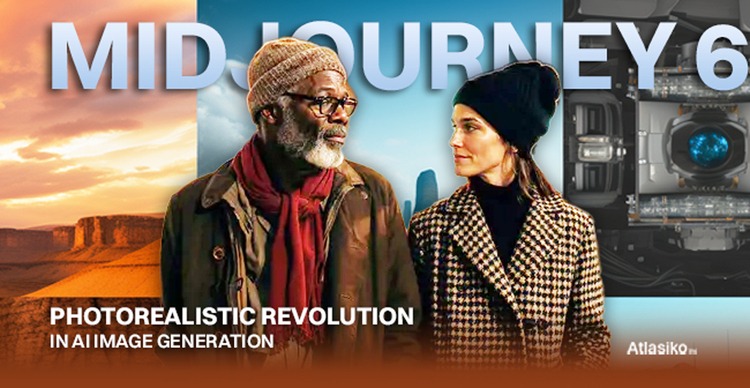Microsoft Paint, a longtime staple of digital creativity, has undergone a transformative upgrade, integrating the DALL-E 3 generative AI. Following the recent implementation of Copilot and the confirmation that Copilot will soon run on the powerful GPT-4 Turbo, Microsoft continues to push boundaries in the realm of artificial intelligence.
Windows 11 users now have the exciting capability to produce DALL-E 3 AI-generated art directly within Microsoft Paint, eliminating the need for third-party tools. This announcement is detailed on Microsoft Support through Windows Latest.
For Windows 11 users, a notable addition is the introduction of the Cocreator AI button within Paint. This button serves as the gateway to the DALL-E 3 image generation panel, where users can input prompts for DALL-E 3 to interpret. The AI then crafts three images based on the provided prompt, allowing users to choose and seamlessly integrate their preferred image onto the Paint canvas. Furthermore, users can select their desired art style for the generated image.
DALL-E 3 is now available in Paint for everyone. The integration comes with the latest Windows 11 update. No more waiting lists, just hit the "Cocreator" button, describe your pic, choose a style, and voila! It's all free, and Paint is back in action. 🎨✨ #DALLE3 #Paint pic.twitter.com/fxocBl8spc
— gogetgpt.com (@gogetgpt) November 28, 2023
Upon clicking the Cocreator Paint button, users are temporarily placed on a waitlist to access the DALL-E 3 generator tool. The tool is flagged with a yellow 'preview' indicator, signifying its ongoing development. Despite this, the DALL-E 3 prompts function smoothly, enabling users to generate images without hindrance.
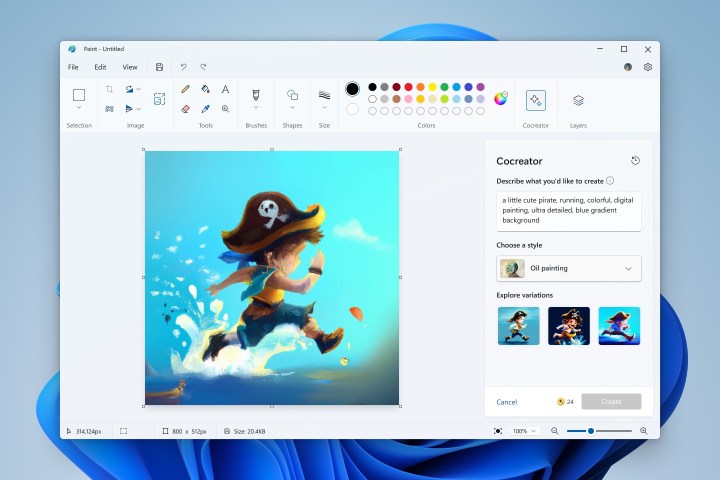
Microsoft's Cocreator in Paint now requires a Microsoft account for access. Unlock the feature and receive 50 credits, each allowing you to create an image. English language support only, currently accessible in the US, France, the UK, Australia, Canada, Italy, and Germany.
If you are interested in AI image generation, explore the Atlasiko News page!